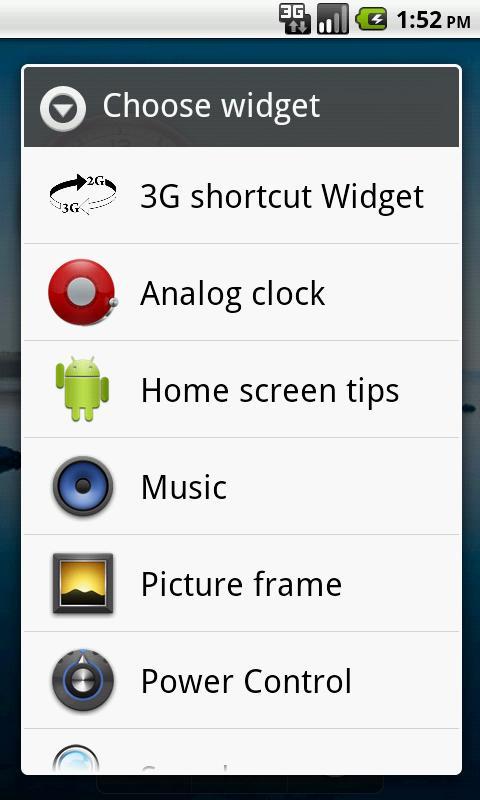
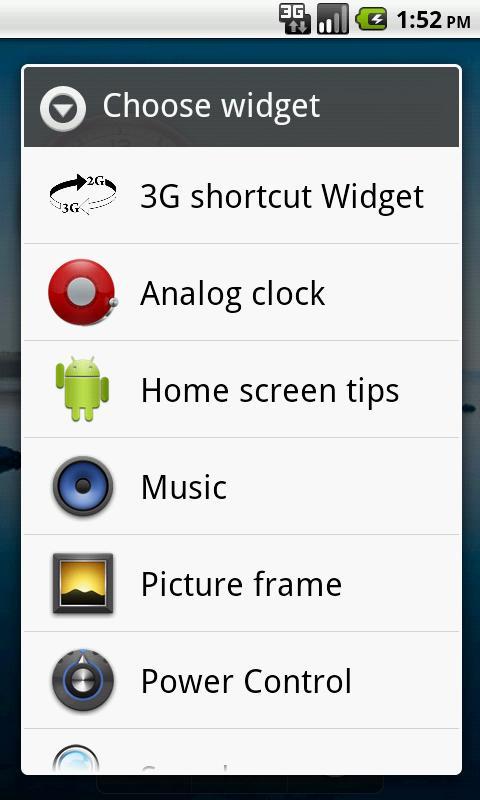
Enjoy millions of the latest Android apps, games, music, movies, TV, books, magazines & more. Anytime, anywhere, across your devices.
This app is a Widget which makes it easy for you to switch between 3G and 2G networks, Choose Network Operator,Check/uncheck Data Connection.
NOTE:"3G Switch Shortcut Widget" does NOT directly switch between 3G and 2G(which is NOT possible for a non-rooted device).
Has a smart home screen icon.
1.User can set Widget icon size
2.User can choose widget icon among 5 different icons.
How to add Widget to Home Screen:
1.Install the application.
2.Long Touch on empty space on your home screen-> Widgets -> Choose '3G Shrtcut Widget' from the list.
..thanks
Expand
Release Time
Size
Category
Practical ToolsPackage Name